Since many people ask me where to download the track in my playlist, I will make tutorial about how to download it.
First things first, you need a program called 4K Downloader. You can download it in here. After that choose 4K Video Downloader because you can download either the video or audio from it.
Install the program and then open the application. Here the screenshot.
Open the playlist and then choose what track do you want to download.
Copy link location with right click by pointing the pointer to the title.
Paste the link to 4K Downloader (You can also paste with CTRL+V)
Choose extract audio with MP3 format, don't forget to choose the audio quality. Personally I choose 320kbps.
Click extract in below to download and tadaa~, you finally get what song you want ^^

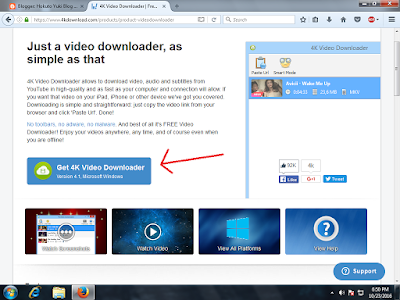






wiih jadi inget waktu ane pernah nanya buat download lagunya yg di playlist eh sekarang di kasih ginian membantu bgt gan
ReplyDelete